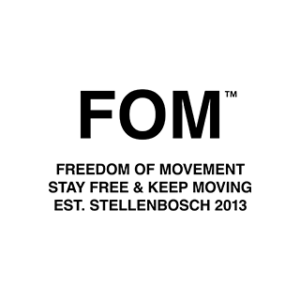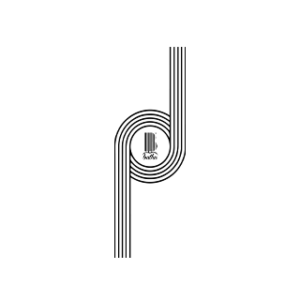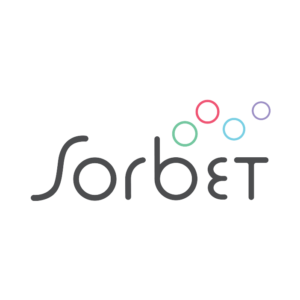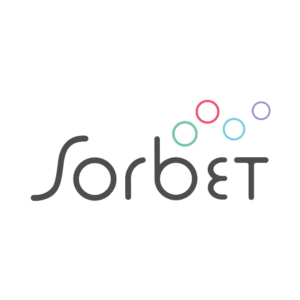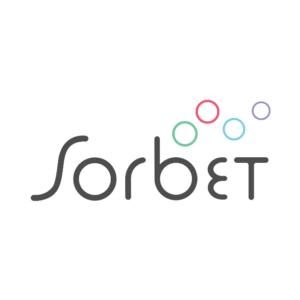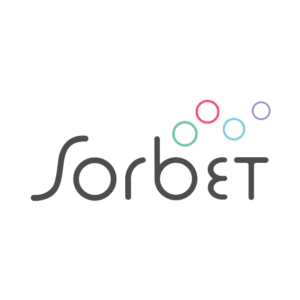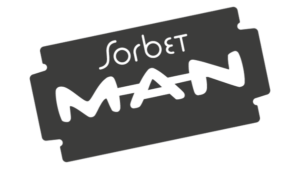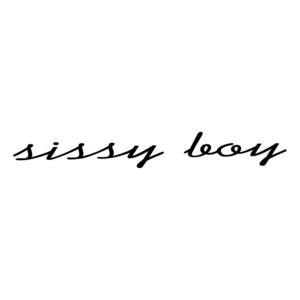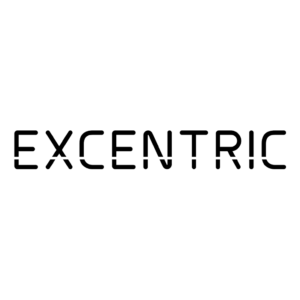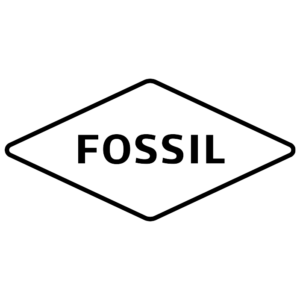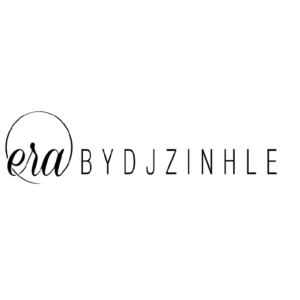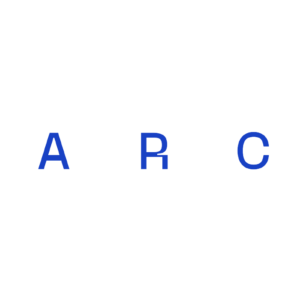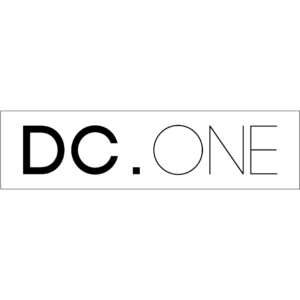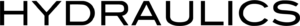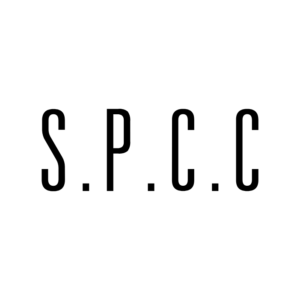Oh dear, that’s annoying! Don’t stress, you can change your card details by logging into your Payflex account.
Please note: to register a new bank card on Payflex, you will have to pay the next instalment or the total outstanding amount of your order in full using the new bank card.
Important: Don’t forget to cancel your lost or stolen card, though! We don’t want anyone else flexing their Payflex muscles using your card.
Follow these steps to change your card details on Payflex:
First, you will need to log in to our Customer Portal
Once you’re logged into the customer portal, follow these steps:
- Select the View Order button for the order that you wish to add the new card to.
- Click on the Make Payment button at the bottom of the screen.
- Choose your payment amount – either Pay Next Installment or Total Amount Outstanding – then click Make Payment.
- Now, instead of paying with your existing card, select Add new card details.
- Once you’ve selected Add new card details, a new screen will appear. Follow the steps to capture your new card details.
- Once you’re finished, select Pay now and your payment will be processed on the new card.
You can make this card your default card for all future payments on both existing payment plans and new purchases.