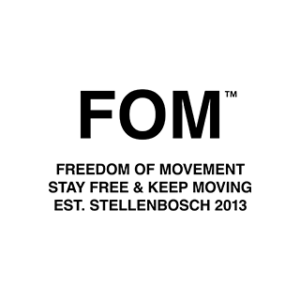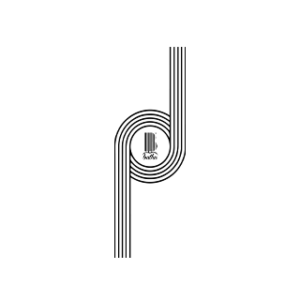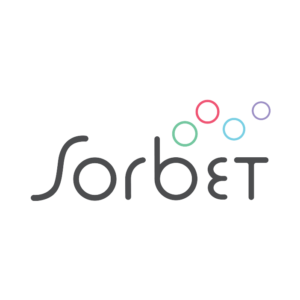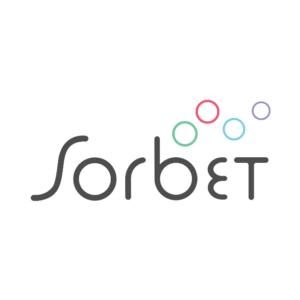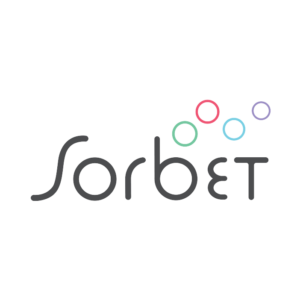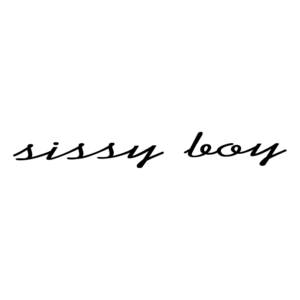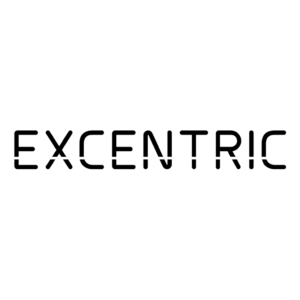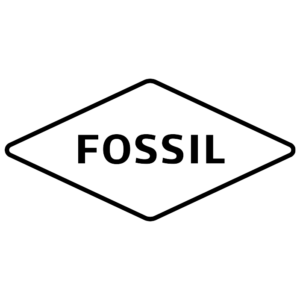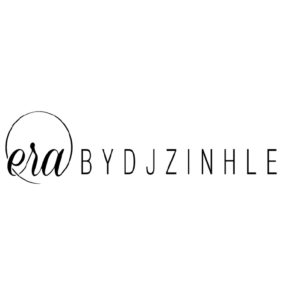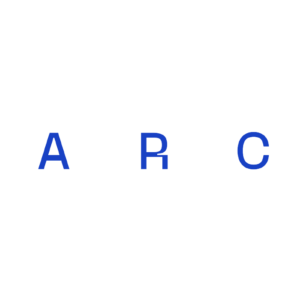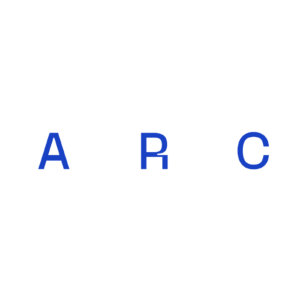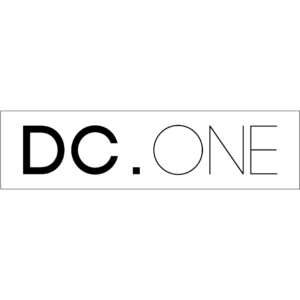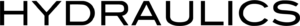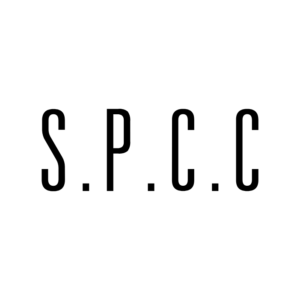Please visit our Customer Portal and click on Forgot your password?
- The first screen you’ll see is the Reset your password screen. Enter the email address that you used to register for Payflex Pay Later and press the Send OTP button. An OTP will be sent to the cell number that you registered with.
- Now, enter the OTP that was sent to your registered cell number. Then, enter in a brand new password. Press the Reset password button to reset your password.
- When resetting your password, please ensure that it consists of the following:
- At least 8 characters in total
- 1 uppercase letter
- 1 lowercase letter