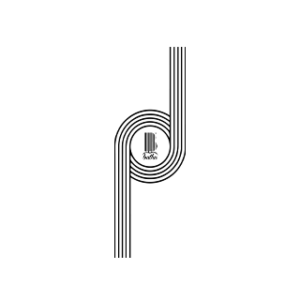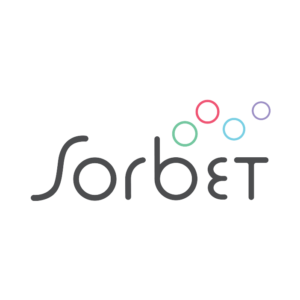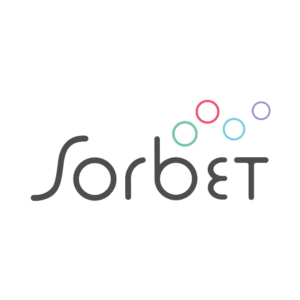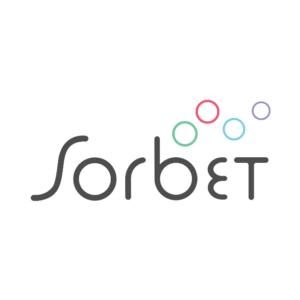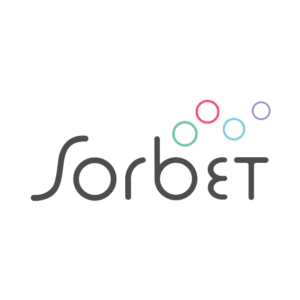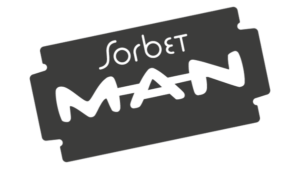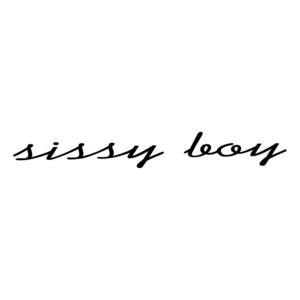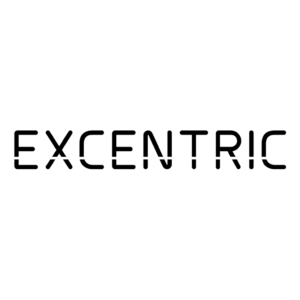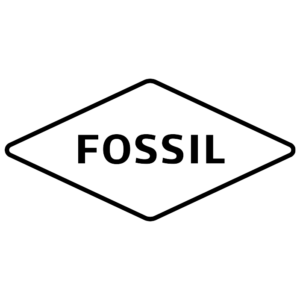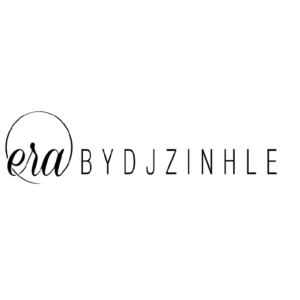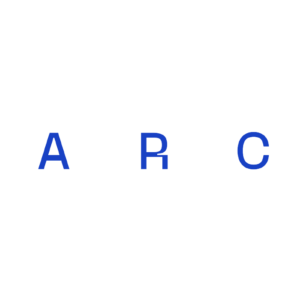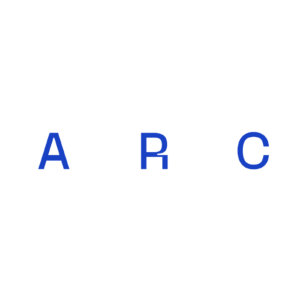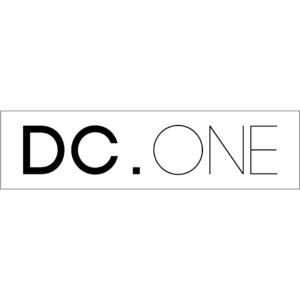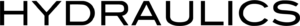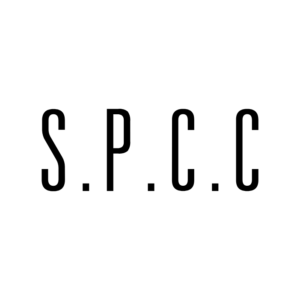Log in to our Customer Portal and follow these steps:
- Select the View Order button for the order you wish to pay:
- Click on the Make Payment button at the bottom of the screen.
- Choose your payment amount – i.e., Pay Next Instalment or Total Amount Outstanding – then click Make Payment.